Ian’s Impact and Trajectory
As Hurricane Ian made impact with Florida’s west coast, this tropical storm has crossed the entire state bringing flooding and destruction along with it. Cities like Naples, Sarasota, Orlando, and Daytona Beach have been slammed with winds up to 150mph. Ian’s impact has left streets flooded, severely damaged homes, and left 2.5 million people trapped without power. NBC’s live tracker shows Hurricane Ian is making a left curve to the coast and will pass directly through the Carolinas. Now is an important time for Homeowners to prepare for Ian’s impact. While we aren’t expecting winds up to 150mph, residents of the Carolinas should expect winds up to 40mph-70mph. Besides stocking up on food, water, and cooking everything in their fridge that could perish, PV solar system and energy storage unit owners should optimize their systems so their energy can last through potential outages.

Preparing with Tesla Powerwall
Tesla Powerwall customers that have been storing energy from their PV solar systems probably won’t even know there is a power outage as the Powerwall has a microgrid that acts as the main grid when the utility grid shuts down. While Tesla’s Powerwall does a great job of taking over, the customer has control of how that energy gets used. In the Tesla App, customers can choose to put their Powerwall in ‘Storm Mode’ which activates Backup Reserve. Backup Reserve will then use a percentage of power that’s available in the Powerwall.
To change the Powerwall’s mode and configure its back up energy percentage, tap on the ‘Settings’ tab with the cogwheel icon on the left. Next, a slider for backup reserve will appear where you can choose your system’s percentage. Tesla recommends 20% for backup purposes. Below the slider, customers can choose their mode with the button provided.

Preparing with Generac PWRcell
Generac PWRcell customers that store energy from their PV solar systems can expect their back up power to be activated as well during a grid outage. Once the grid shuts down, PWRcell Battery Storage System will send the stored energy to the grid so customer’s essential utilities will be powered. The Generac PWRview app allows for customers to track their energy usage. Along with energy tracking, customers can prepare for a storm by using the app’s ‘Outage Guard’ feature. This feature can be enabled in the ‘Settings’ section of the app. Once Outage Guard is enabled, a customer’s PWRcell will be prompted to charge to its fullest capacity so essential utilities can stay on.

Preparing with Enphase Energy Storage
Enphase energy storage customers must be paired to a PV solar system, which means power is constantly being stored as long as that solar system is powered on. The Enphase App shows extensive energy tracking as it shows how much power is being produced in each panel, energy trends based on a home’s usage, and energy storage backup history. In the ‘Settings’ section of the app, users can click ‘Battery Settings’ to find a mode called ‘Storm Guard’. With Storm Guard enabled, customers’ energy storage units will be put into Full Backup mode. Full Backup mode becomes available when weather alerts in a customer’s region are sent out.
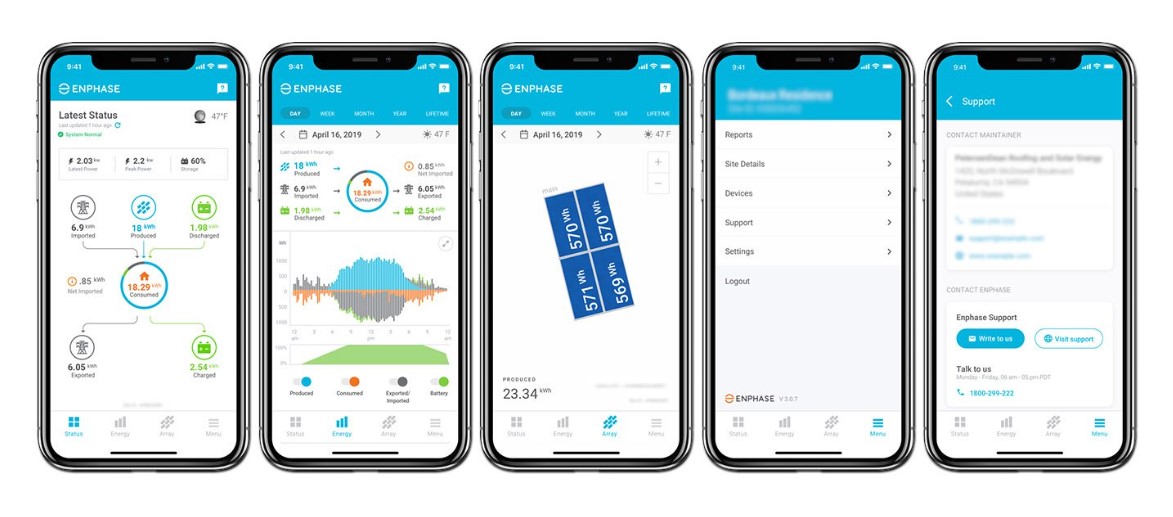
Closing Thoughts
Hurricanes leave millions without power for extended periods of time each year, and Hurricane Ian is no different. Besides storing food and staying indoors during the storm, the best way for people to prepare for hurricanes like these is by investing in energy storage. Times like these are when energy storage customers see their investments pay off.

